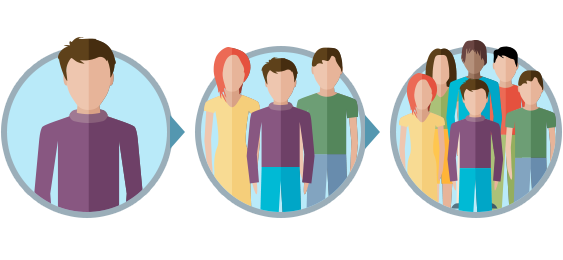x Close
x Close
Allworx IP Phones Are Loved by More Than 800,000 Business Users

We believe your business phone should work the way you like to use it. Use the Programmable Function Buttons to customize your individual phone.
Not sure how many employees you’ll be adding in the future? You can always trade up from one Connect system to another with ease.
Or perhaps you have an older Allworx system (6x12, 6x, 48x, or 24x) you’re looking to upgrade? Trade it in for a brand new Connect system at a price that’s easy on the wallet.